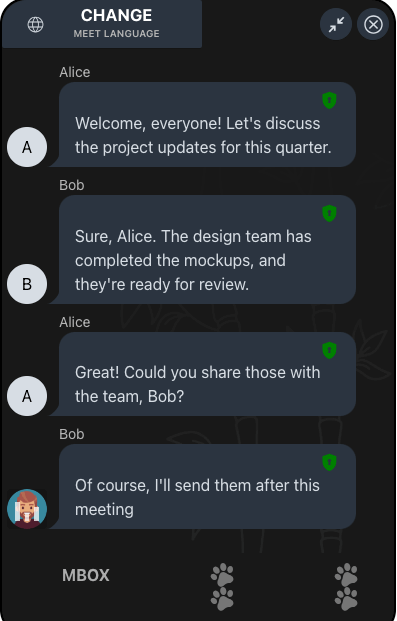Automate Your Meetings with MBox AI Meet
Real-time transcription and AI-generated summaries for Google Meet
-
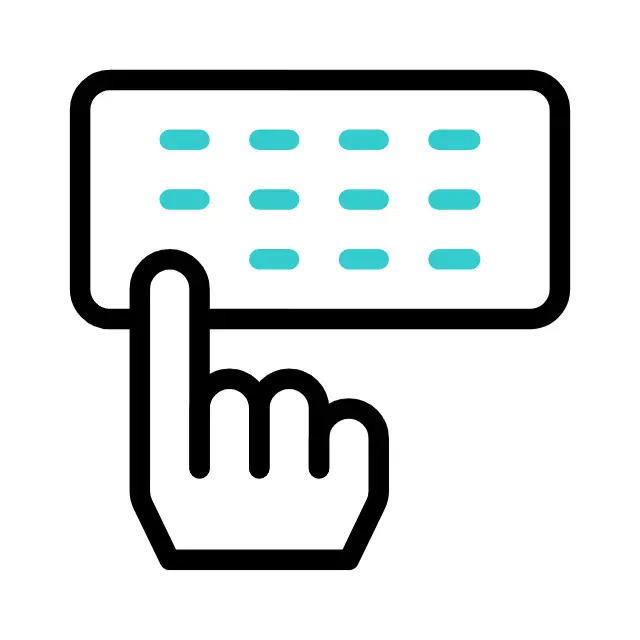
Real-Time Transcriptions
Focus on your discussion while MBox AI captures everything in real-time
-
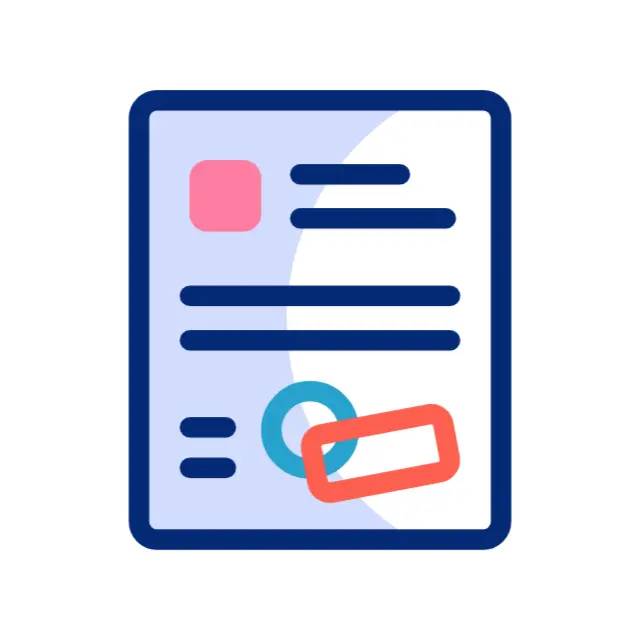
AI-Generated Summaries
Receive concise, AI-powered summaries immediately after your meeting ends
-

Privacy First
Your data stays secure with real-time processing and no audio/video storage
More Ways MBox AI Meet Helps You
Discover the advanced features that make your meetings smarter and more productive.
Smart Action Tracking
Automatically identify and highlight key action items during your meeting.
Customizable Summaries
Adjust the depth of AI-generated summaries to suit your needs.
Multi-Language Support
Transcribe and summarize meetings in multiple languages seamlessly.
End-to-End Encryption
Enhanced security ensures that your data is safe and private.
Advanced AI Model
Uses a more powerful model for higher accuracy and larger token limits.
Speaker Identification
Easily track who said what during the meeting.
What People Think About MBox AI Meet
Hear from professionals who use MBox to automate and simplify their meetings.
Frequently Asked Questions
Got questions about MBox AI Meet? We've got answers.
Does MBox use ChatGPT?
No, MBox leverages Google's Gemini Pro model to ensure the highest accuracy and reliability.
What does this extension do?
MBox is a Chrome extension that transcribes Google Meet sessions in real-time and sends a concise AI-generated summary directly to your email.
Does MBox record the meeting audio?
No, MBox does not record or store audio. It processes transcriptions in real-time and saves only the text data.
Can I customize the summaries?
Yes. You can fully customize the summaries to suit your preferences.
Is MBox free to use?
Yes, MBox offers a free tier with basic features. Premium features will be available through paid subscriptions in the future.
Does MBox work with platforms other than Google Meet?
Currently, MBox is designed specifically for Google Meet. Compatibility with other platforms is under consideration.
Still have questions? We're here to help!
Contact UsStart Automating Your Meetings Today!
Join thousands of professionals who already use MBox AI Meet to save time and simplify their meetings.
Install Free ExtensionChoose Your Plan
Free
Perfect for personal use.
- ✅ Real-time transcription
- ✅ AI summaries (basic)
- ❌ End-to-End encryption
- ❌ Advanced features
Pro
For professionals and small teams.
- ✅ Everything in Free
- ✅ Advanced summaries
- ✅ End-to-End encryption
- ✅ Priority support
Enterprise
Custom solutions for large teams.
- ✅ Everything in Pro
- ✅ API access
- ✅ Custom analysis
- ✅ Dedicated support